Budgeting Spreadsheet
For the last two years, I have written about the budgeting spreadsheet that I created in Excel to manage my household expenses. This is always an INCREDIBLY popular post, and many people asked for a copy of the spreadsheet to be emailed to them.
I’m sure there’s a way to make this a clickable download; however, I don’t know it and I honestly don’t have time to learn it. So, I’ll do what I have historically done.
If you want this template to use, leave a comment here asking me to email it to you. When you leave a comment, if you input it correctly in the form, I’ll have your email address. Don’t ask on the Facebook page or in an email to me — if we do it all here in the comments, then I’ll be able to keep up with who got it and who didn’t.
Have a wonderful 2013, and I pray that this template will help you in your finances for the year.
Hallee
 When Gregg first left for Afghanistan, he created a household bank account for me. With this account, I buy all of the groceries, gasoline, birthday presents, shoes, clothes — whatever we need within the household, I pay for with this account. It is a set amount – a percentage of Gregg’s paycheck – and as he has gotten promotions and raises, so has this account.
When Gregg first left for Afghanistan, he created a household bank account for me. With this account, I buy all of the groceries, gasoline, birthday presents, shoes, clothes — whatever we need within the household, I pay for with this account. It is a set amount – a percentage of Gregg’s paycheck – and as he has gotten promotions and raises, so has this account.
One of the first things I did was create a budget. I created a Microsoft Excel Worksheet and listed anything on which I would likely spend money: food, sundries, dining out, gasoline, etc. Once I did that, I figured what I might spend in a month’s time and set a budget. Once I had the monthly budget, I multiplied each number by 12 and came up with the annual budget. So, I created a worksheet within this spreadsheet that had the annual budget numbers. I work with an annual number, because, for instance, my birthday gift budget is $50 per month. However, there are months that I don’t spend $50, and there are months that I do spend $150 — but what I want to look at is the annual expenditures and budgets.
Within that same workbook/spreadsheet, I created another worksheet for each month of the year. I listed the budget items across the top (groceries, gasoline, sundries, etc.) in each column, and had the rows free for the name of the store and the amount spent on each budget item. If I bought $26 worth of groceries and $2 worth of dish detergent at the same store, then the total $28 bill would be broken down between groceries and sundries. The final column was a total for that specific bill.
On the bottom of this monthly worksheet, I listed the monthly budgets for each item and what my totals were. I did this for a quick glance to know where I sat with each item, and also so that I could then take those totals and put them in the annual budgeting worksheet.
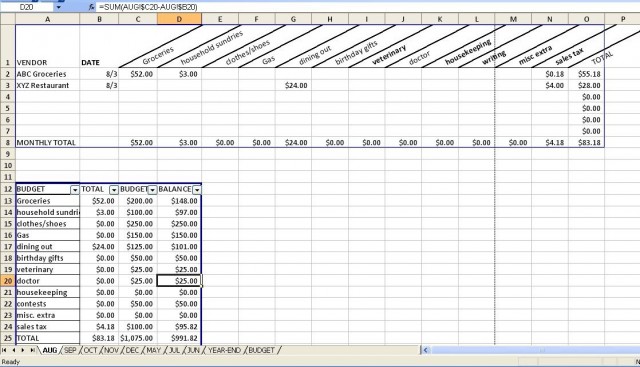
The annual budgeting worksheet is really where the information is useful. It gives me year-to-date expenditures and tells me how much is left in my budget. I have formulas inserted so that whenever I input a number at the top of the monthly worksheet (ABC Groceries for $52.00 grocery expense) all of the other worksheets update automatically. I don’t have to do any more work than that single receipt entry.
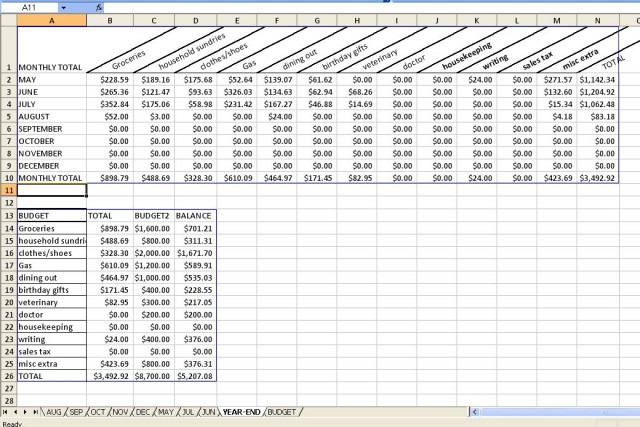
I keep every single receipt – even if I’ve just bought a pack of gum. I have a nail spindle where I stick the receipts, and every couple of days, I go through them and enter my spending into this worksheet. It has become a valuable tool in managing my household.
It is so exciting to be in a new year, with a fresh budget, blank spreadsheets, and no over-limit red numbers in my Excel spreadsheet file!
Hallee
I’m so grateful for your visit, today.
You would bless me if you added me to your ![]() feed reader or subscribed
feed reader or subscribed  via email.
via email.
You can also become a fan on ![]() Facebook or follow me on
Facebook or follow me on ![]() Twitter. I would love to see more of you!
Twitter. I would love to see more of you!


I love your spreadsheet and love to keep up with my accounting but have a hard time finding something that really works. Would love to try yours out. If I could please have a copy that would be so helpful.
THANKS!
Your spreadsheet is by far the best that I have seen to fit what I want to do with our family budget. Just starting to do budgeting and yours looks very easy to use but with all the info that I need to look at. I would love it if you could e-mail it to me.
Hi, I really like your spreadsheet. It’s the best and most straightforward template I’ve come across. Would you send me a copy please? Thanks!
Hi. I found your spreadsheet via Pinterest and I would love to try it out for our family budget. Would you send me a copy please? Thanks!
Hey! Loved the spreadsheet! Can you e-mail it to me? Thanks! :)
Can you email me a copy of the budgeting template?
I would be very grateful if you could send me a copy of your budgeting spreadsheet. A very dear friend recently lost her husband and she has asked me for advice on managing her household expenditures on her computer. From the above I believe what you have developed would be exactly what she needs. Thank you.